Search
How To Post A Reply [See It!]
:: About Promote Me Up :: Tutorials
Page 1 of 1
 How To Post A Reply [See It!]
How To Post A Reply [See It!]
| How To Post A Reply POSTED By: meghrajbaria | |
| |
| Copyright © 2012-2013 Promote Me Up. All Rights Reserved. |
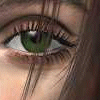
meghrajbaria- Administrator

- Posts : 75
Join date : 2012-02-16
:: About Promote Me Up :: Tutorials
Page 1 of 1
Permissions in this forum:
You cannot reply to topics in this forum|
|
|
![How To Post A Reply [See It!] I_logo](https://2img.net/s/t/15/94/27/i_logo.png)

 Home
Home



![How To Post A Reply [See It!] 910](https://i.servimg.com/u/f48/17/28/09/01/910.jpg)
![How To Post A Reply [See It!] 1010](https://i.servimg.com/u/f48/17/28/09/01/1010.jpg)